Introduction
Memory cards are essential for photographers, videographers, and anyone who needs portable storage. With a variety of memory cards available, understanding their key features, types, and performance capabilities is crucial for selecting the right card for your device and purpose. From speed classes to storage capacities, this guide covers everything you should know about memory card features to achieve high-speed performance and maximize storage.
1. Memory Card Types
There are several types of memory cards, each suited for different devices and uses. Here are the most common types:
- SD (Secure Digital): The most widely used type of memory card, compatible with cameras, camcorders, and laptops. SD cards are typically available in standard, high-capacity (SDHC), and extended-capacity (SDXC) variants.
- MicroSD: A smaller version of SD cards, used primarily in smartphones, drones, and action cameras. MicroSD cards also come in SDHC and SDXC versions and can be used with an adapter in devices that accept standard SD cards.
- CF (CompactFlash): Commonly used in professional DSLRs and high-end cameras, CompactFlash cards offer fast write speeds and high storage capacity.
- CFast: An advanced version of CompactFlash, CFast cards are designed for high-speed recording and are commonly used in 4K and 6K video recording devices.
- XQD: A high-speed card type often found in professional cameras. XQD cards have been partially replaced by CFexpress cards, which offer even faster read and write speeds.
- CFexpress: The latest high-speed card type, CFexpress offers superior performance and is ideal for demanding tasks like high-resolution video recording.
2. Storage Capacity
Storage capacity determines how much data the memory card can hold, and it’s an essential feature to consider based on your needs:
- SD Standard (up to 2GB): Basic storage, suitable for lightweight tasks like storing photos in older devices.
- SDHC (Secure Digital High Capacity, up to 32GB): Ideal for storing photos and short video clips, often sufficient for casual photographers.
- SDXC (Secure Digital Extended Capacity, 32GB to 2TB): Provides ample space for high-resolution photos, long videos, and professional projects.
- MicroSDHC and MicroSDXC: These smaller versions mirror the capacity range of standard SDHC and SDXC cards, making them versatile for mobile and compact devices.
Choosing the right capacity depends on your intended use. For example, if you’re shooting 4K video, a high-capacity SDXC or CFexpress card would be more suitable than a standard SD or microSD card.
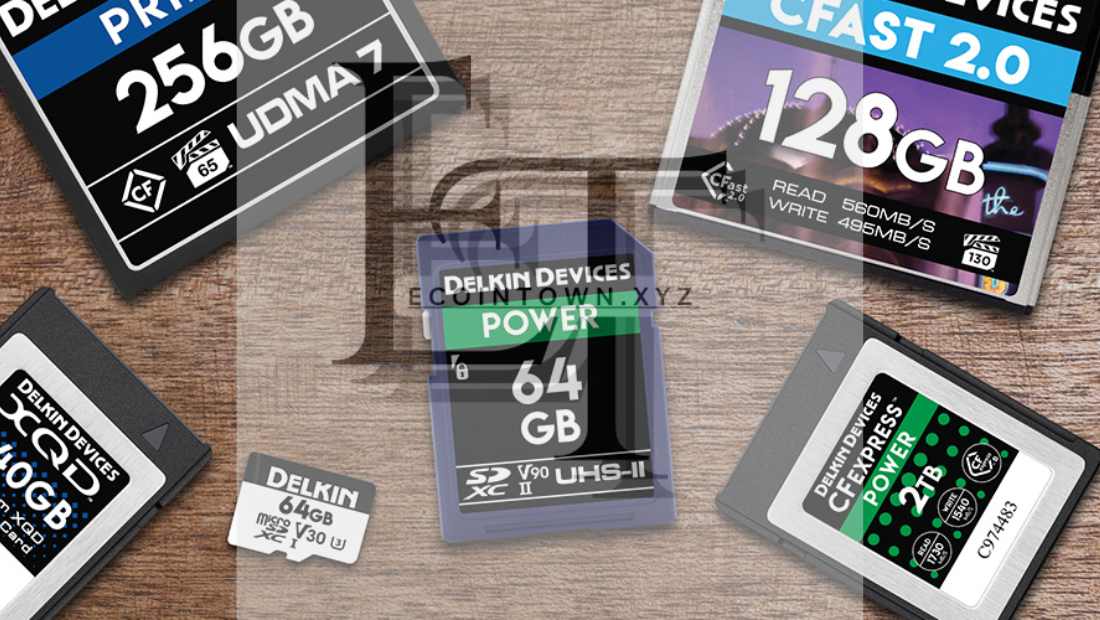
3. Speed Ratings and Performance Classes
Memory card speed is a crucial factor for high-speed performance, especially in photography and video recording. Speed ratings determine how fast a memory card can read and write data, impacting overall performance.
Speed Class
Speed classes were introduced to standardize the minimum write speeds of memory cards. The classes include:
- Class 2: Minimum write speed of 2 MB/s, suitable for standard definition video.
- Class 4 and Class 6: Minimum write speeds of 4 MB/s and 6 MB/s, respectively, commonly used for HD video recording.
- Class 10: Minimum write speed of 10 MB/s, ideal for Full HD video recording and high-resolution photography.
UHS (Ultra High Speed) Classes
UHS classes are newer classifications for SD cards, introduced for higher data transfer rates:
- UHS-I (U1): Minimum write speed of 10 MB/s, suitable for Full HD video recording.
- UHS-I (U3): Minimum write speed of 30 MB/s, required for 4K video recording.
- UHS-II and UHS-III: Higher-speed versions of UHS with faster read and write speeds, intended for professional-grade devices and high-resolution video recording.
Video Speed Class
The Video Speed Class specifies the minimum write speeds required for different video recording formats, including 4K and 8K:
- V6, V10: Suitable for HD and Full HD video.
- V30: Minimum write speed of 30 MB/s, ideal for 4K video.
- V60, V90: Minimum write speeds of 60 MB/s and 90 MB/s, respectively, intended for high-bitrate 4K and 8K video.
Application Performance Class
The Application Performance Class, designated as A1 and A2, was introduced for mobile devices, specifically for apps and operating systems. It ensures a minimum random read and write speed to improve app performance on smartphones and tablets.
- A1: Minimum 1,500 IOPS (input/output operations per second) read speed and 500 IOPS write speed.
- A2: Minimum 4,000 IOPS read speed and 2,000 IOPS write speed.
These classes help improve performance for apps stored on microSD cards, making them ideal for expanding storage in mobile devices.
4. Read and Write Speeds
While speed classes provide minimum speeds, actual read and write speeds can vary significantly between memory cards.
- Write Speed: Write speed is crucial for capturing data, especially in high-speed burst photography or 4K/8K video recording. A faster write speed ensures data is saved quickly, reducing the risk of lag or buffering.
- Read Speed: Read speed affects how fast you can transfer data from the card to another device. High read speeds are beneficial when transferring large files to a computer or external storage.
Tip: Look for cards that specify both maximum read and write speeds, particularly if you’re working with high-resolution content. CFexpress and CFast cards typically offer the highest read/write speeds for professional use.
5. Durability and Reliability
For photographers and videographers working in challenging environments, a memory card’s durability is a vital consideration. Many high-quality cards come with features that enhance their durability, such as:
- Waterproofing: Some cards are waterproof, which can be a lifesaver if you’re working in rainy or humid environments.
- Temperature Resistance: Extreme temperatures can damage memory cards. Temperature-resistant cards are ideal for outdoor or high-temperature settings.
- Shock and Vibration Resistance: Shockproof cards protect your data from accidental drops or vibrations, making them suitable for action and sports photography.
- X-ray and Magnetic Resistance: Many cards are resistant to X-rays and magnetic fields, protecting your data during airport security checks or in environments with magnetic fields.
6. Choosing the Right Memory Card for Your Device
Different devices have varying requirements for memory card performance and compatibility. Here’s a quick guide:
- Smartphones and Tablets: MicroSD cards with A1 or A2 ratings are ideal for mobile devices, providing both storage expansion and quick app loading.
- DSLRs and Mirrorless Cameras: SDXC or CFexpress cards with high-speed ratings (UHS-II or UHS-III) are recommended for professional photography, ensuring fast write speeds for high-resolution images.
- 4K and 8K Video Cameras: Look for SDXC cards with a V60 or V90 Video Speed Class, or CFexpress/CFast cards if your camera supports them, to handle the high data rate of ultra-high-definition video.
- Drones and Action Cameras: Use high-capacity microSD cards with V30 or higher ratings to capture high-speed video without lag.
7. Tips for Maintaining Memory Card Performance
To keep your memory cards working efficiently, follow these tips:
- Regularly Format Your Cards: Format memory cards in the camera rather than on a computer. This helps maintain compatibility and reduces errors.
- Avoid Filling Up the Card: Leaving some space on the card can prevent data corruption and improve speed.
- Use a High-Quality Card Reader: A good card reader can optimize transfer speeds and ensure data integrity.
- Protect Against Physical Damage: Store memory cards in protective cases and avoid removing them from the camera while it’s still on.
8. Understanding Card Pricing and Brand Choices
While higher-priced memory cards typically offer faster speeds and more advanced features, it’s essential to balance your budget with your performance needs. Trusted brands like SanDisk, Lexar, Kingston, and Sony are known for their reliability and high-quality memory cards. However, make sure to purchase from reputable sources to avoid counterfeit cards, which can have lower-than-advertised speeds and unreliable performance.
Conclusion
Memory cards play a crucial role in capturing and storing high-quality images and videos. By understanding the different types, speed classes, and essential features, you can choose the best card for your needs—whether that’s ultra-fast storage for professional videography or extra space for mobile apps. From durable design to high-speed performance, selecting the right memory card ensures that you’re prepared to capture and store every moment with confidence.
